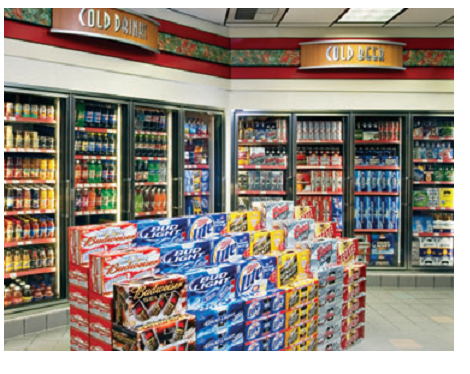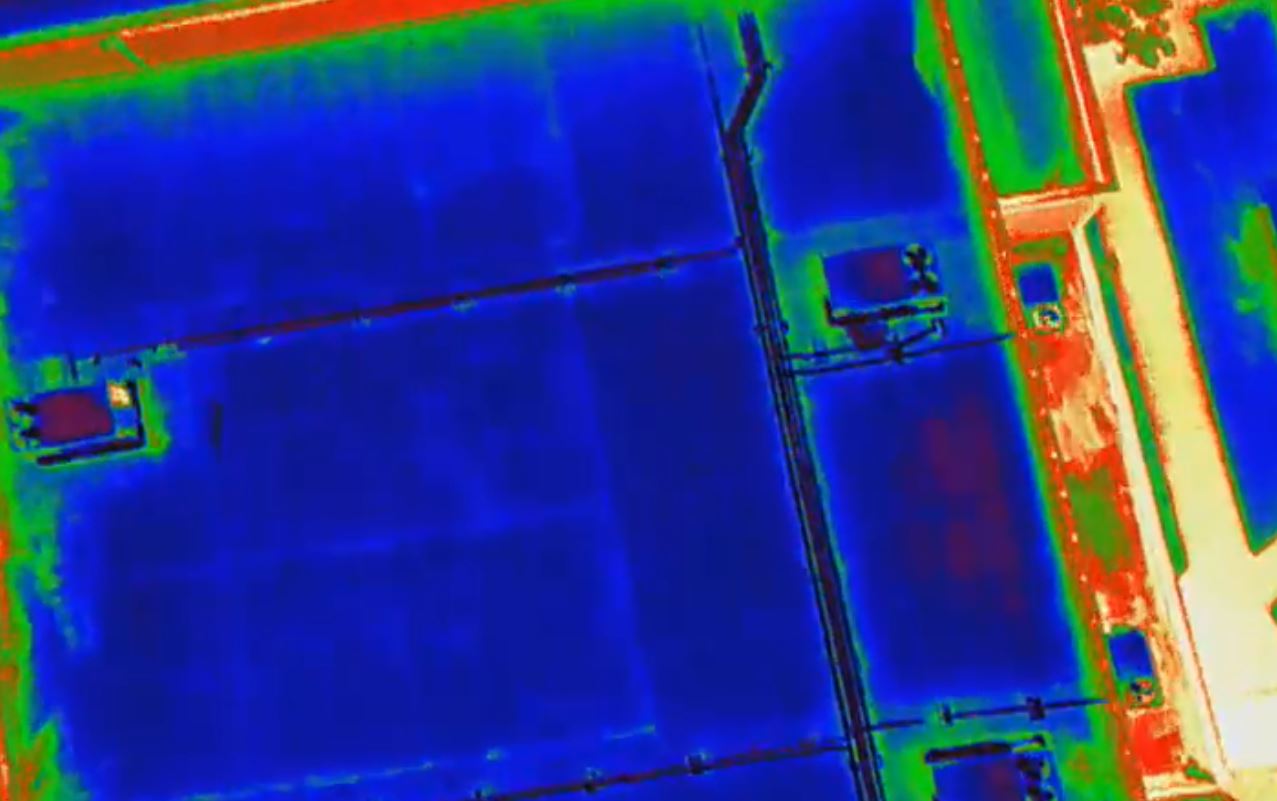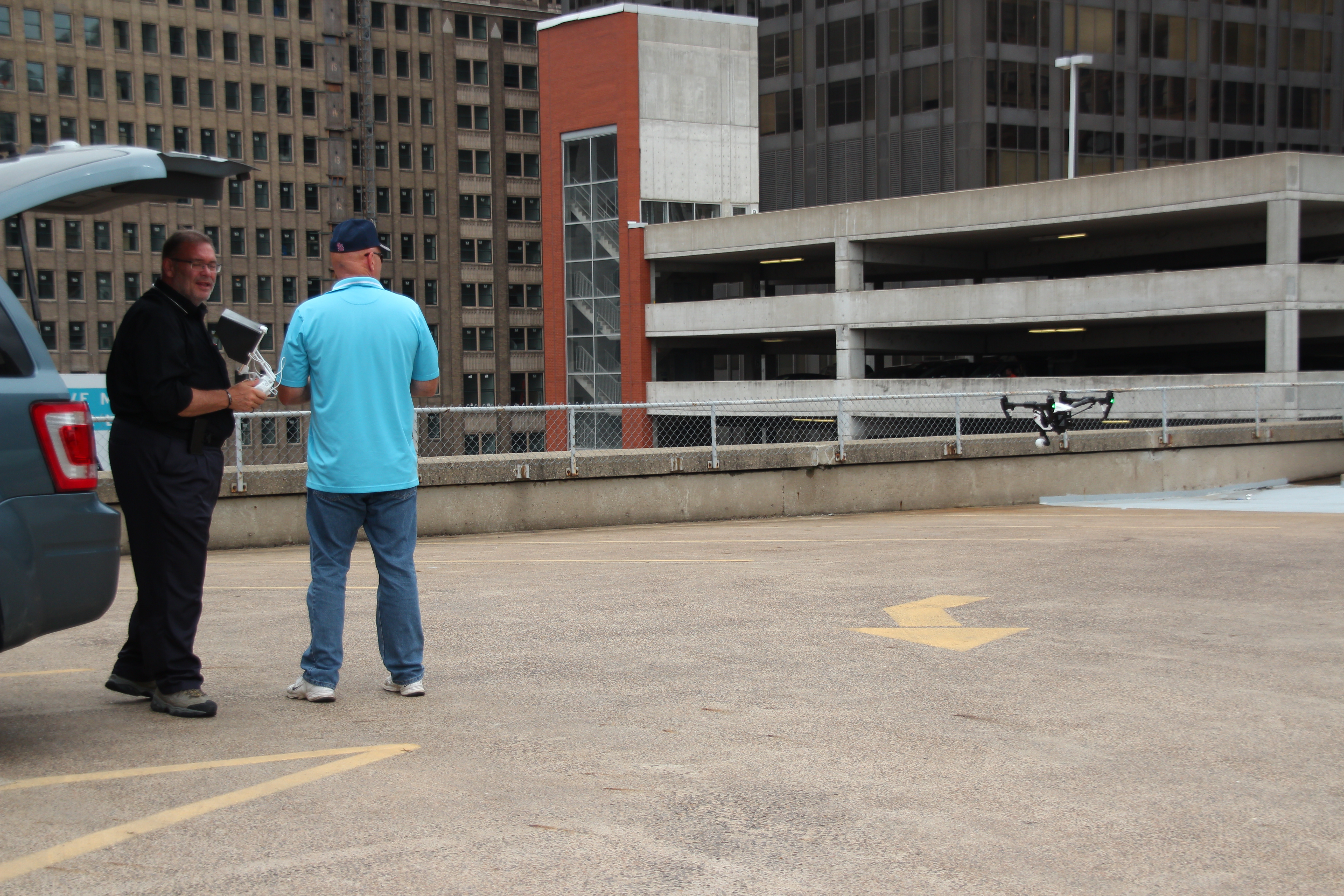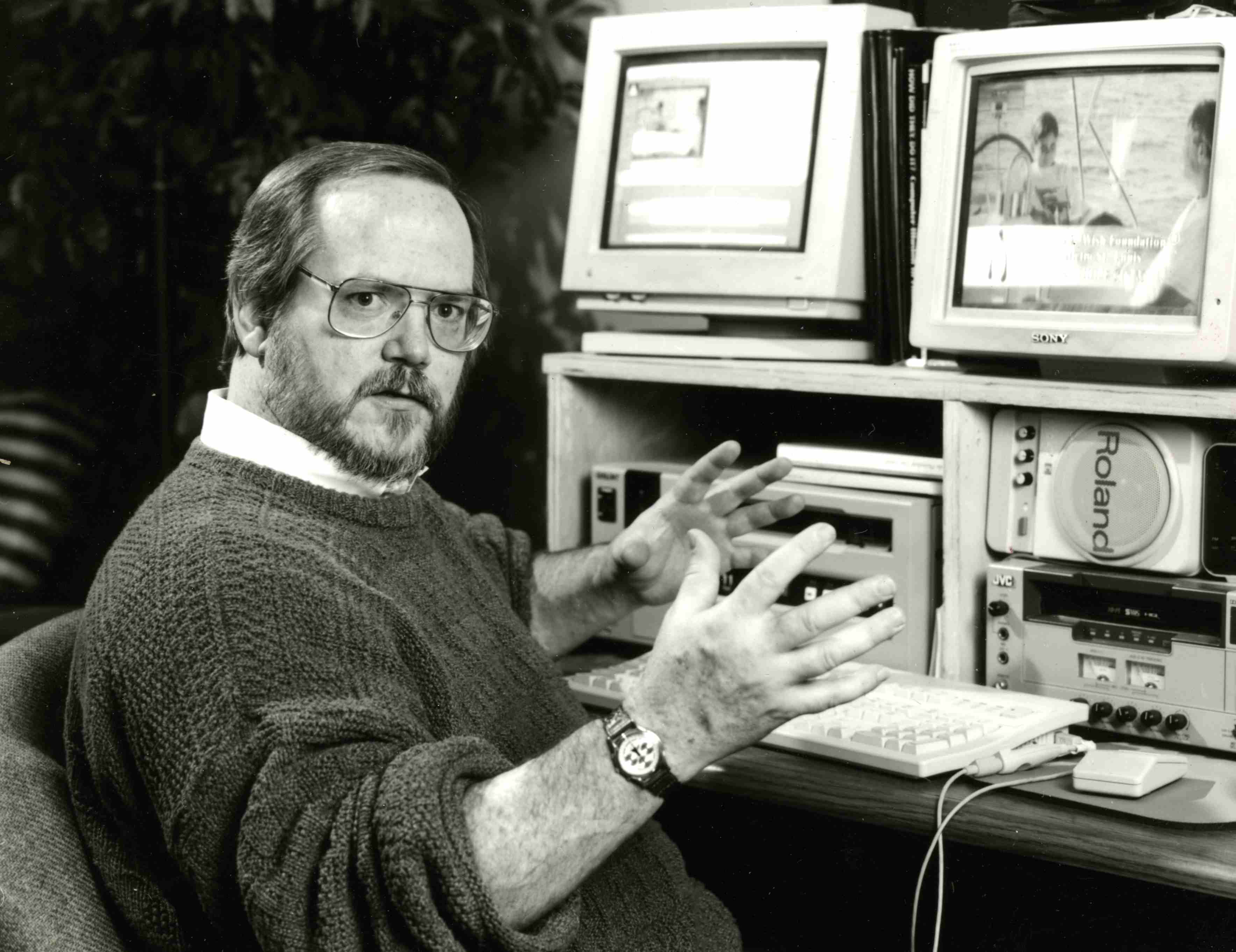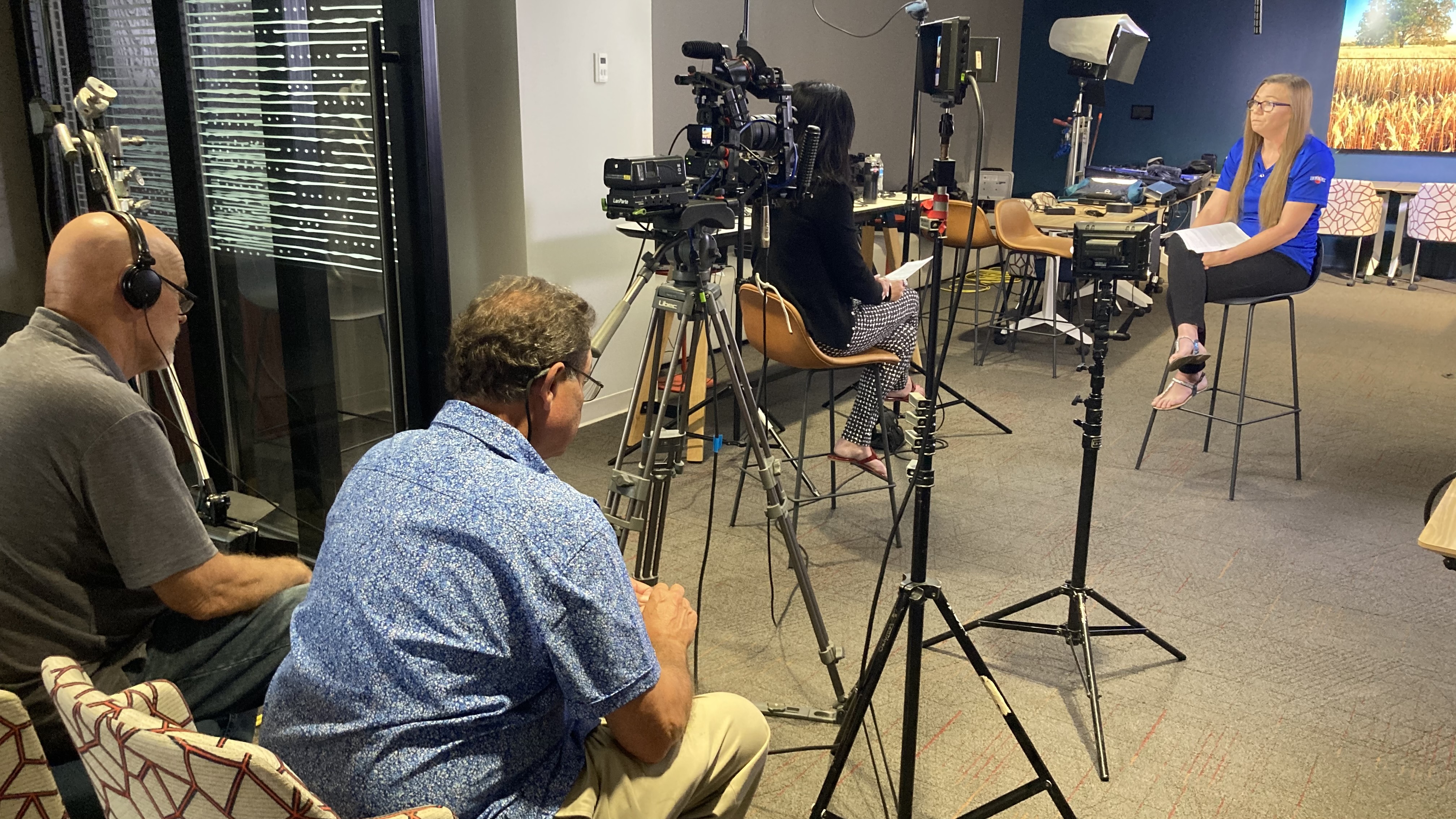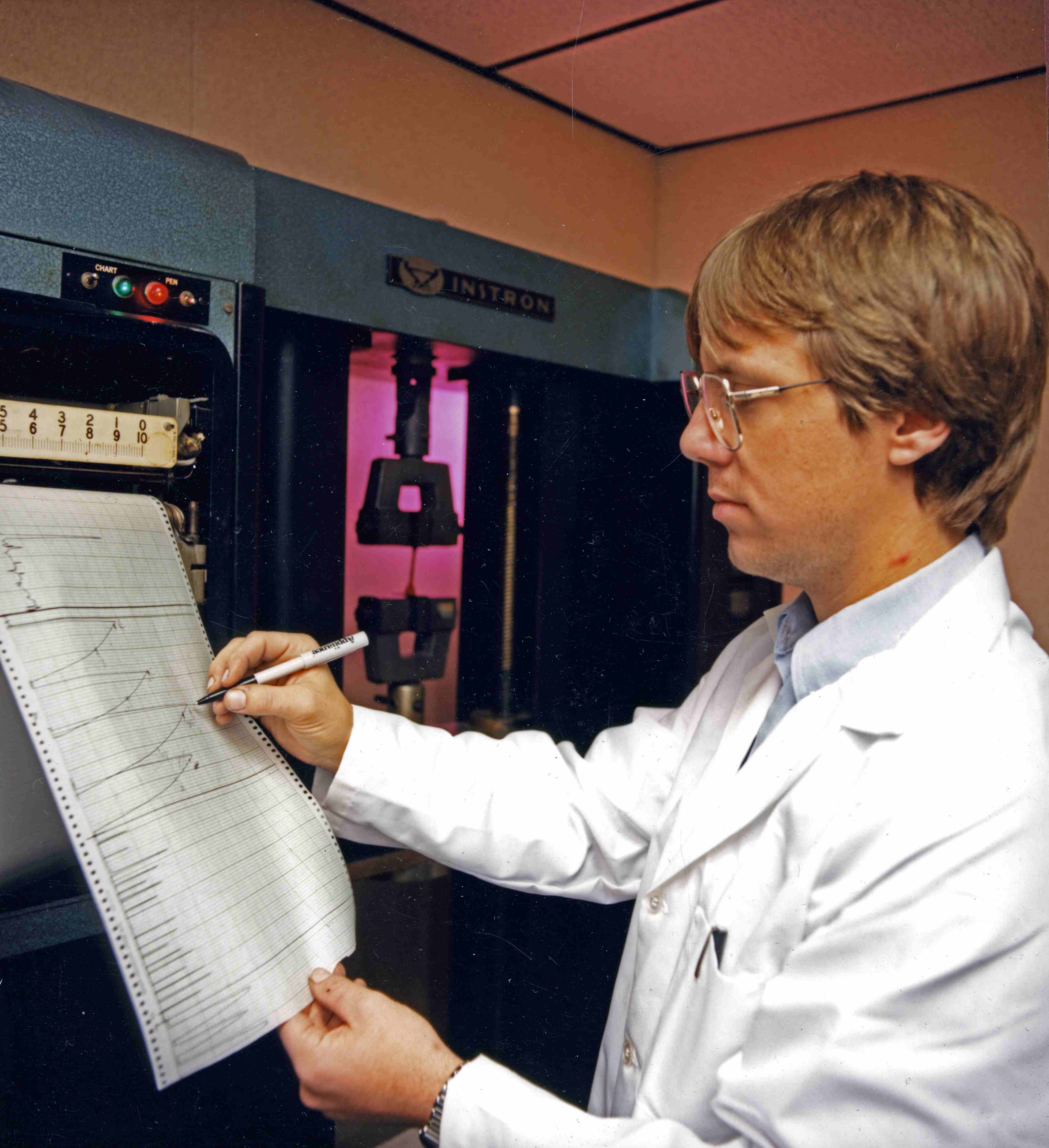Decision makers don’t usually have a “video problem” or a “photo problem.” You have a throughput problem: more channels, faster timelines, tighter approvals, more internal stakeholders, and a constant need to refresh creative without restarting from zero.
An economical video and photography studio isn’t the one with the lowest day rate. It’s the one that reliably delivers usable, on-brand assets with minimal reshoots, predictable production time, and a post workflow designed for repurposing—so each shoot generates value across web, social, sales enablement, internal comms, recruiting, PR, and paid campaigns.
Below is how to think about economical production like an operator, not a shopper.
“Economical” doesn’t mean “cheap”—it means engineered efficiency
If you’ve ever paid for a “low-cost” shoot that required:
- multiple revisions because messaging wasn’t locked,
- preventable audio issues,
- inconsistent lighting across interviews,
- missing coverage that forced a pickup day,
- or deliverables that didn’t match your platform needs…
…you already know the real cost is waste.
Economical production is designed to eliminate waste in four areas:
- Pre-production clarity (the fastest way to cut cost without cutting quality)
- On-set efficiency (less downtime, fewer surprises, more coverage per hour)
- Post-production discipline (fewer rounds, faster approvals, better versioning)
- Asset repurposing (one shoot → many outputs, not one output → one platform)




The biggest budget lever is pre-production (and it’s not glamorous)
Most teams underinvest in planning because planning isn’t visible. But it’s the most controllable variable you have.
What good pre-production looks like
- Creative brief that’s actually usable: objective, audience, key messages, proof points, CTA, brand rules, and success metrics.
- Shot list built from deliverables backward: you don’t “get B-roll.” You capture specific coverage that supports a narrative and multiple edits.
- Interview architecture: who speaks to what, how you avoid redundancy, and how you build soundbites that edit cleanly.
- Location and set strategy: controlling noise, reflections, foot traffic, and power access.
- Approval map: who signs off on what, when, and how feedback is consolidated.
When these pieces are locked, production speeds up and post-production becomes a smooth assembly line—not a negotiation.
Studio vs. location: economical means choosing the right level of control
A controlled studio environment is often the most economical choice for:
- executive interviews,
- testimonials,
- product explainers,
- recruiting content,
- training and internal messaging,
- and “repeatable” brand content (monthly/quarterly releases).
Why? Because studios reduce variables:
- consistent lighting,
- consistent sound,
- fewer interruptions,
- faster setup,
- repeatable looks across a campaign.
Location shoots can be essential (culture, operations, scale, authenticity), but they introduce cost drivers:
- company disruptions,
- ambient noise,
- security and access,
- permits,
- weather,
- and longer setup times.
The economical approach is often a hybrid:
- studio for interviews and hero messaging,
- location for purposeful B-roll and operational proof.







Lighting: the silent differentiator between “inexpensive” and “effective”
Lighting is where budget production often collapses—because it’s misunderstood.
Good lighting does three economical things:
- Flatters skin and reduces retouching time
- Creates separation and depth (so footage looks premium without expensive locations)
- Maintains continuity (so edits don’t reveal mismatched scenes)
In a studio, lighting is repeatable. That means:
- faster setup for multi-person interview days,
- consistent look across departments,
- and easier future shoots that match earlier campaigns.
Audio is non-negotiable (and fixing bad audio is never economical)
Viewers forgive imperfect visuals faster than they forgive poor sound. And bad audio creates hidden cost:
- longer edits,
- more re-recording,
- more approvals,
- and often a total loss of credibility.
Economical production plans for audio like it’s the primary deliverable:
- proper mic strategy (lav, boom, redundancy),
- controlled room tone,
- noise management,
- and clean gain staging.
The payoff is speed: clean audio edits faster, grades better, and gets approved sooner.






The “coverage multiplier”: designing one shoot to feed many edits
This is where economical production becomes strategic.
Instead of one finished video, you want a content system:
- 1 hero video (60–120 seconds)
- 3–6 cutdowns (15–30 seconds)
- 6–12 short clips (5–12 seconds) for paid/social
- pull quotes and stills for web and sales decks
- vertical versions for mobile platforms
- alternate CTAs for different funnel stages
You don’t get this by “shooting more.” You get it by shooting smarter:
- capturing transitions and clean action loops,
- filming subject-specific B-roll that matches what’s being said,
- building in short “headline lines” for social,
- and maintaining consistent framing for clean punch-ins.
Post-production economics: version control beats endless revisions
The most expensive edit is the one that keeps getting reopened.
Economical post-production is a workflow, not a vibe:
- clear deliverable specs (platform, length, aspect ratio, captions, file type)
- edit milestones (outline → assembly → fine cut → color/sound → final)
- feedback consolidation (one channel, one owner, one set of notes)
- asset management (organized project files, labeled selects, reusable templates)
When the edit is structured, you reduce the number of review cycles and protect timelines—especially with multiple stakeholders.
AI as a cost-and-speed amplifier (when used correctly)
AI can absolutely make production more economical—but only when it’s used to accelerate real work (not create chaos).
High-impact, practical uses include:
- transcript-based editing and faster selects,
- caption workflows and versioning,
- searchability across archives (find the right quote fast),
- noise reduction and cleanup (when applied surgically),
- metadata tagging for repurposing.
The key is restraint: AI should reduce friction while keeping human control over brand voice, legal risk, and story.
Indoor drones: when they help—and when they’re a distraction
Indoor drone work can be powerful for:
- facility walk-throughs,
- warehouse and operations coverage,
- revealing scale and flow,
- connecting scenes without hard cuts.
But it has to be executed with safety, planning, and purpose:
- flight path design,
- risk mitigation around people and equipment,
- and shots that integrate into the narrative.
Used well, indoor drone footage can replace more expensive rigging, stabilize movement, and deliver “production value” without production drag.






Deliverables matter: economical means you get exactly what you need, in the right formats
Decision makers don’t want “the video.” You want:
- the right versions,
- correctly exported,
- platform-ready,
- and easy to deploy internally.
That includes clarity on:
- aspect ratios (16:9, 9:16, 1:1),
- compression and bitrate targets,
- audio mix needs,
- caption formats (burned-in vs sidecar),
- still frames and thumbnails,
- and a clean handoff for your marketing stack.
When deliverables are planned upfront, you avoid last-minute scramble and re-exports that eat time (and patience).
A quick checklist: how to evaluate an economical studio partner
Ask these questions before you commit:
- How do you structure pre-production so we don’t waste shoot time?
- How do you design deliverables for repurposing across channels?
- What’s your audio plan, and what redundancies do you use?
- How do you manage review cycles and feedback consolidation?
- Can you maintain a consistent look across multiple shoot days/months?
- What’s your approach to versioning (cutdowns, vertical edits, captions)?
- How do you handle file formats, handoff, and archival?
A studio that answers these clearly is usually the one that protects your budget and your brand.
Why St Louis Video Studio is built for economical, high-impact production
At St Louis Video Studio, we’ve spent decades refining a production model that’s efficient without cutting corners. As a full-service video and photography production corporation since 1982, we’ve worked with many businesses, marketing firms, and creative agencies in the St. Louis area—so we understand what decision makers need: reliable execution, predictable timelines, and assets that work across platforms.
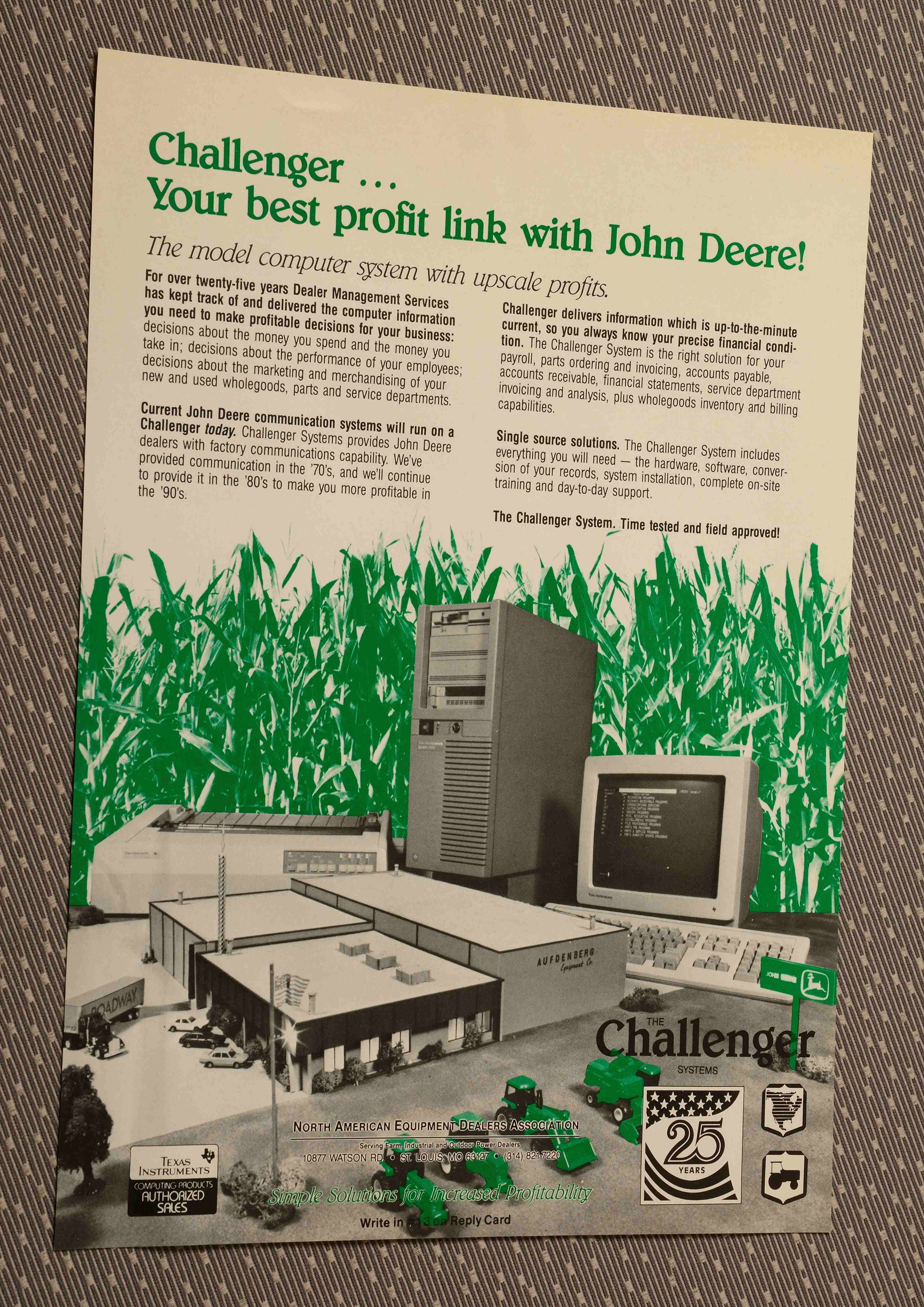
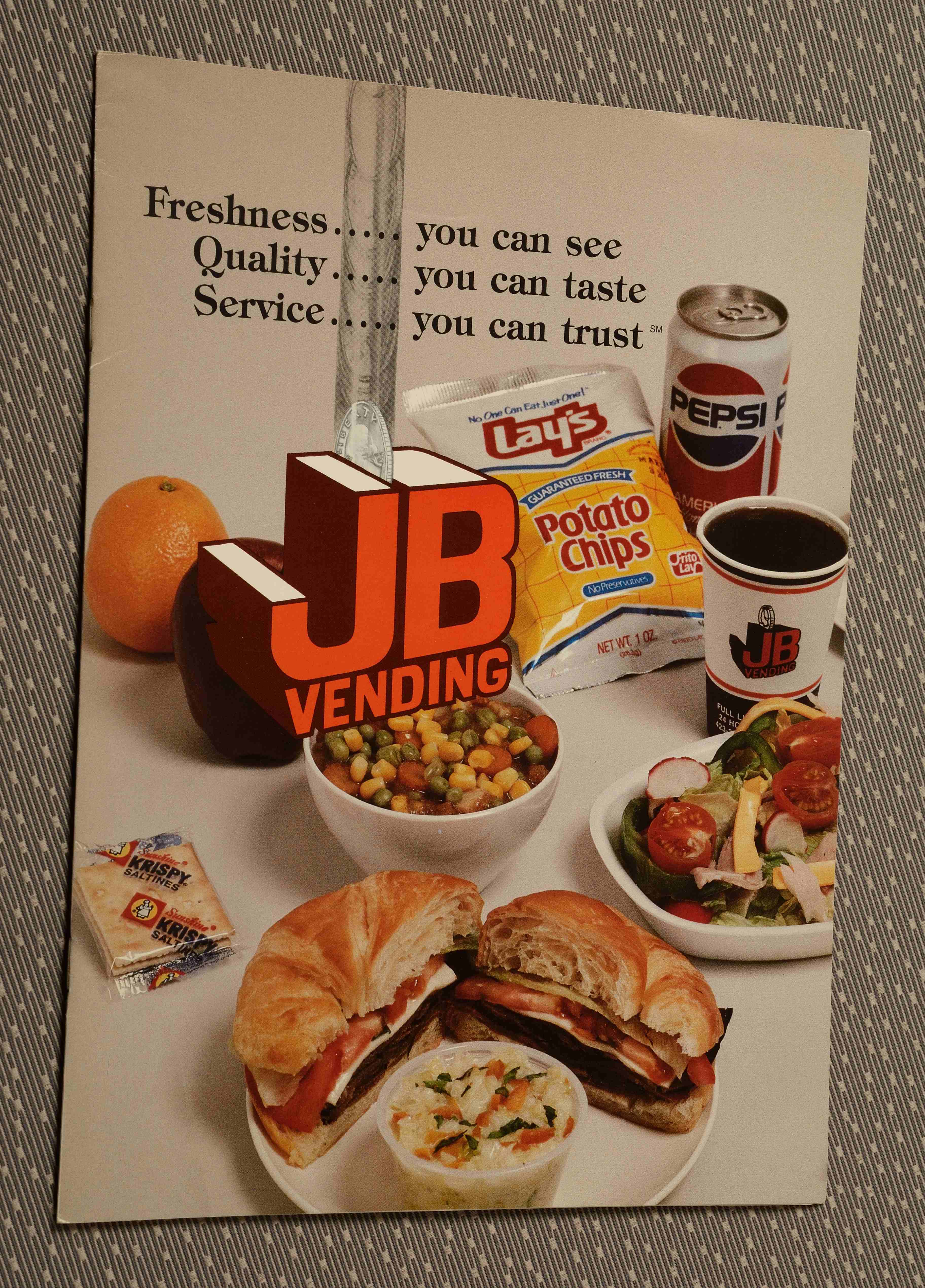
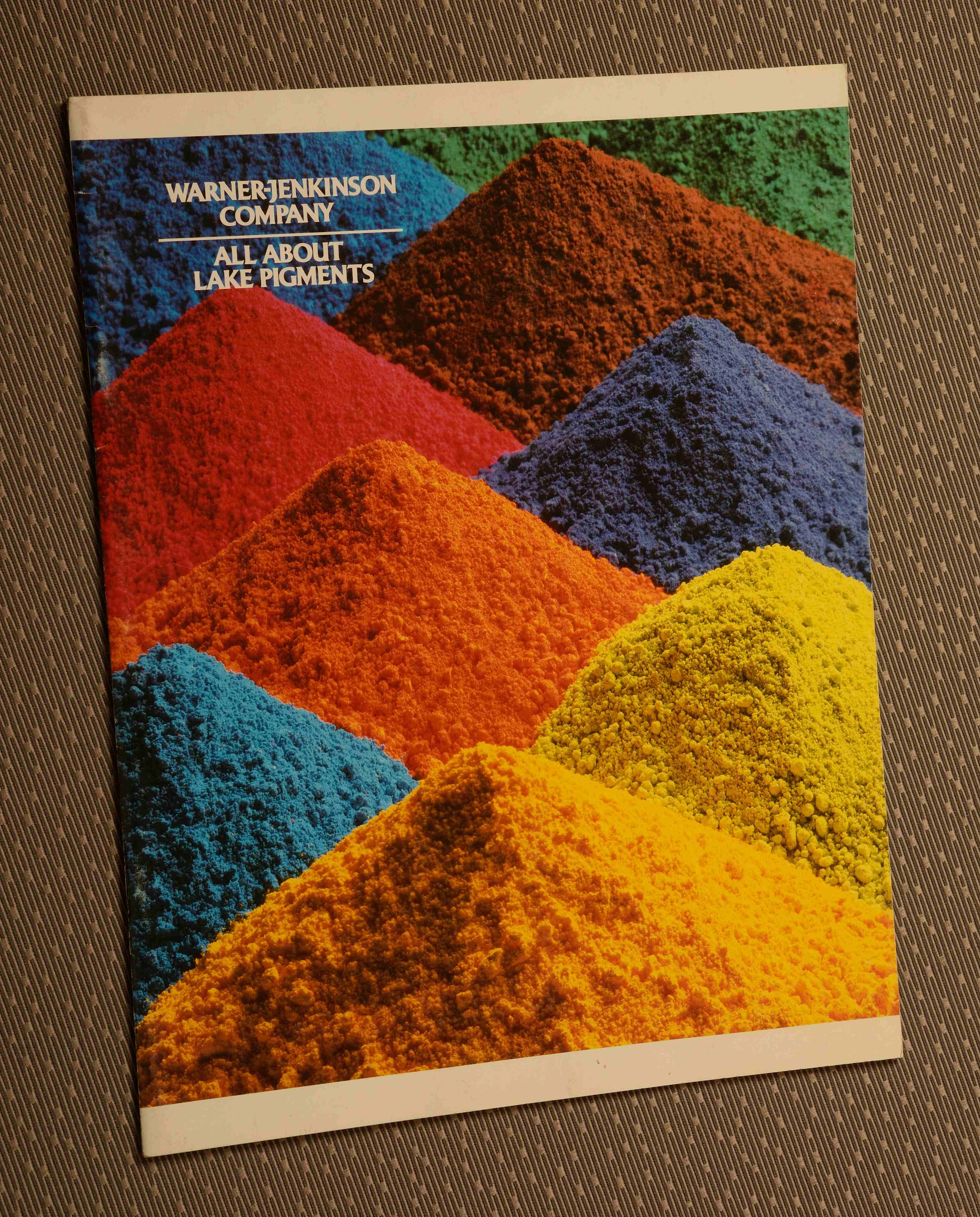
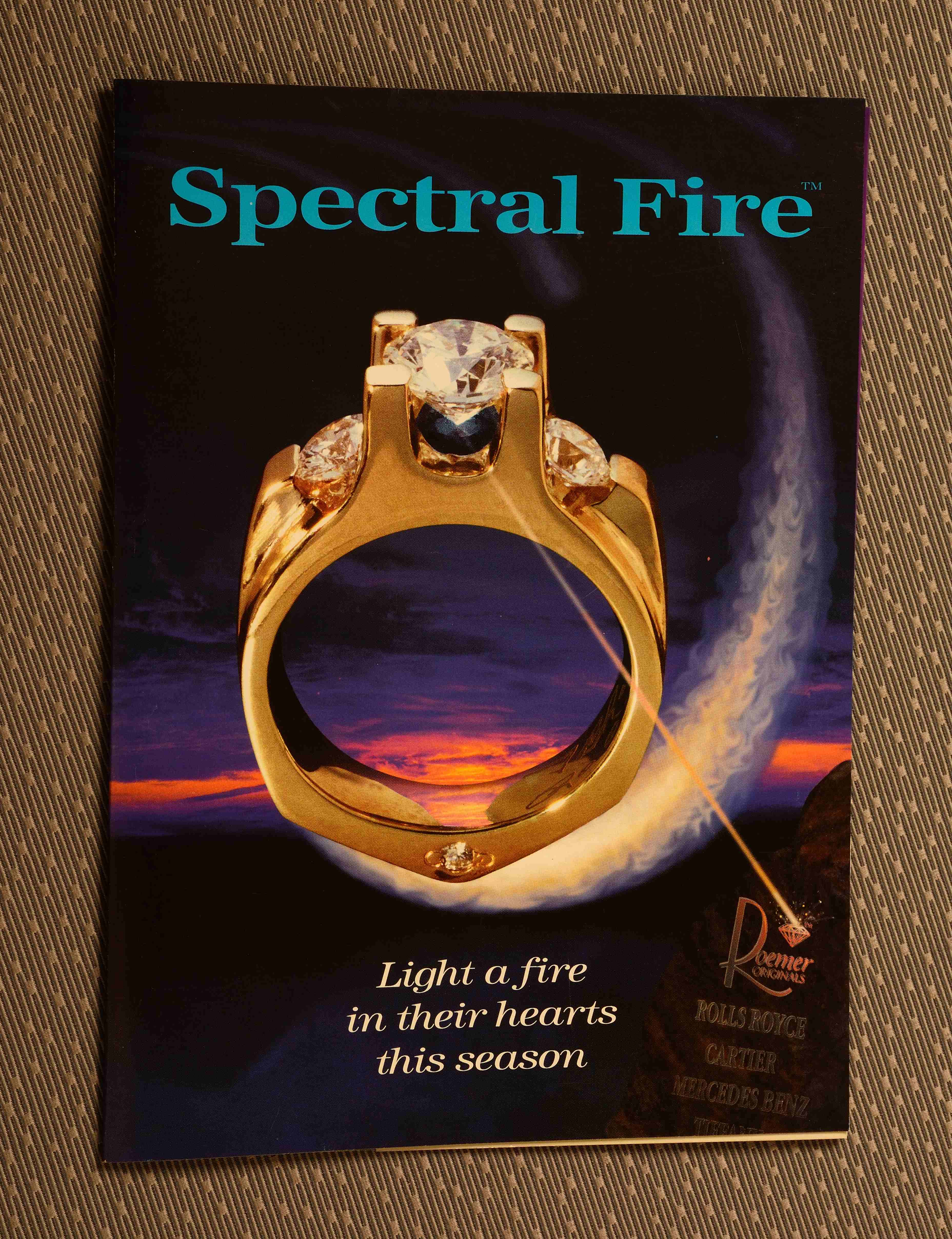
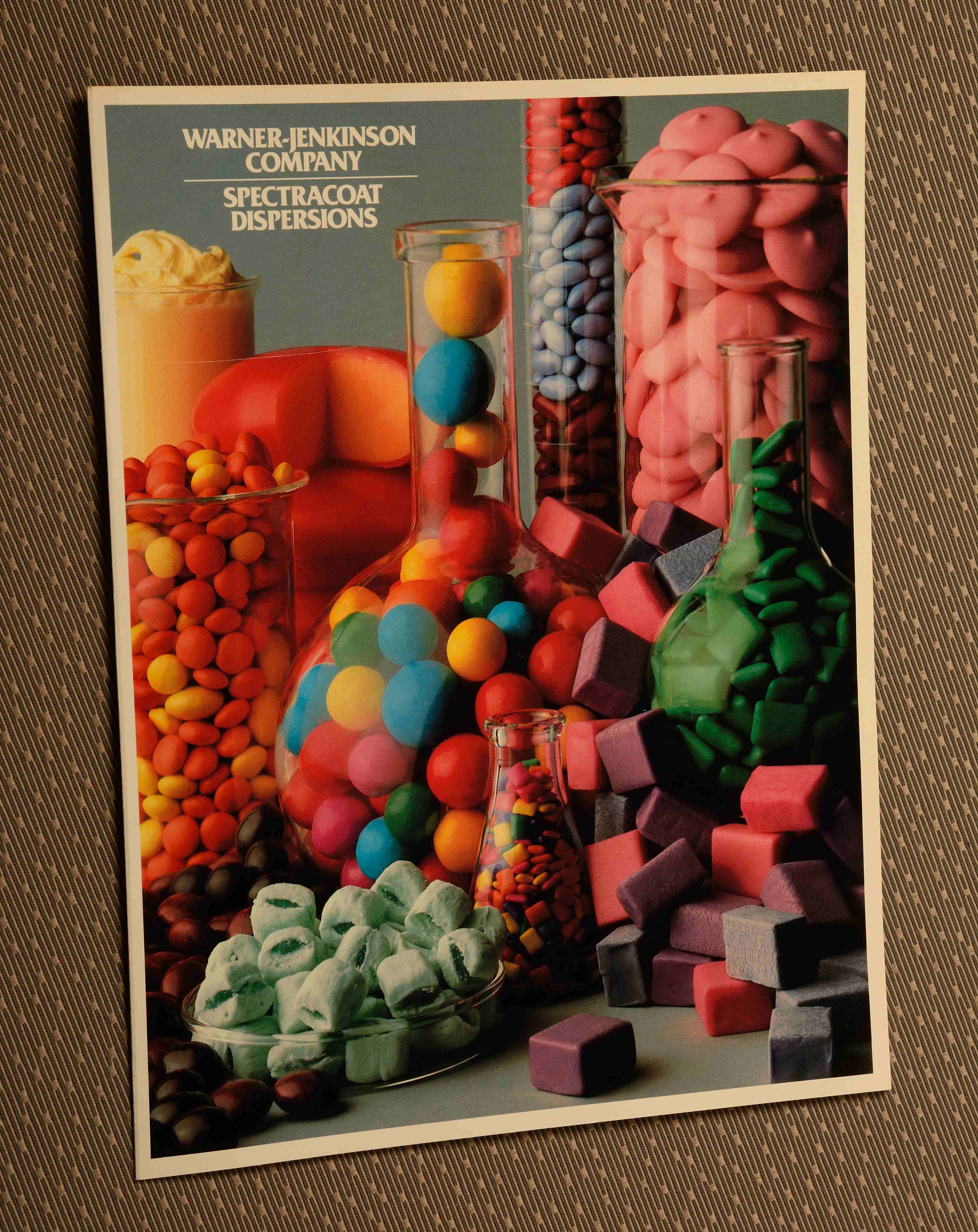
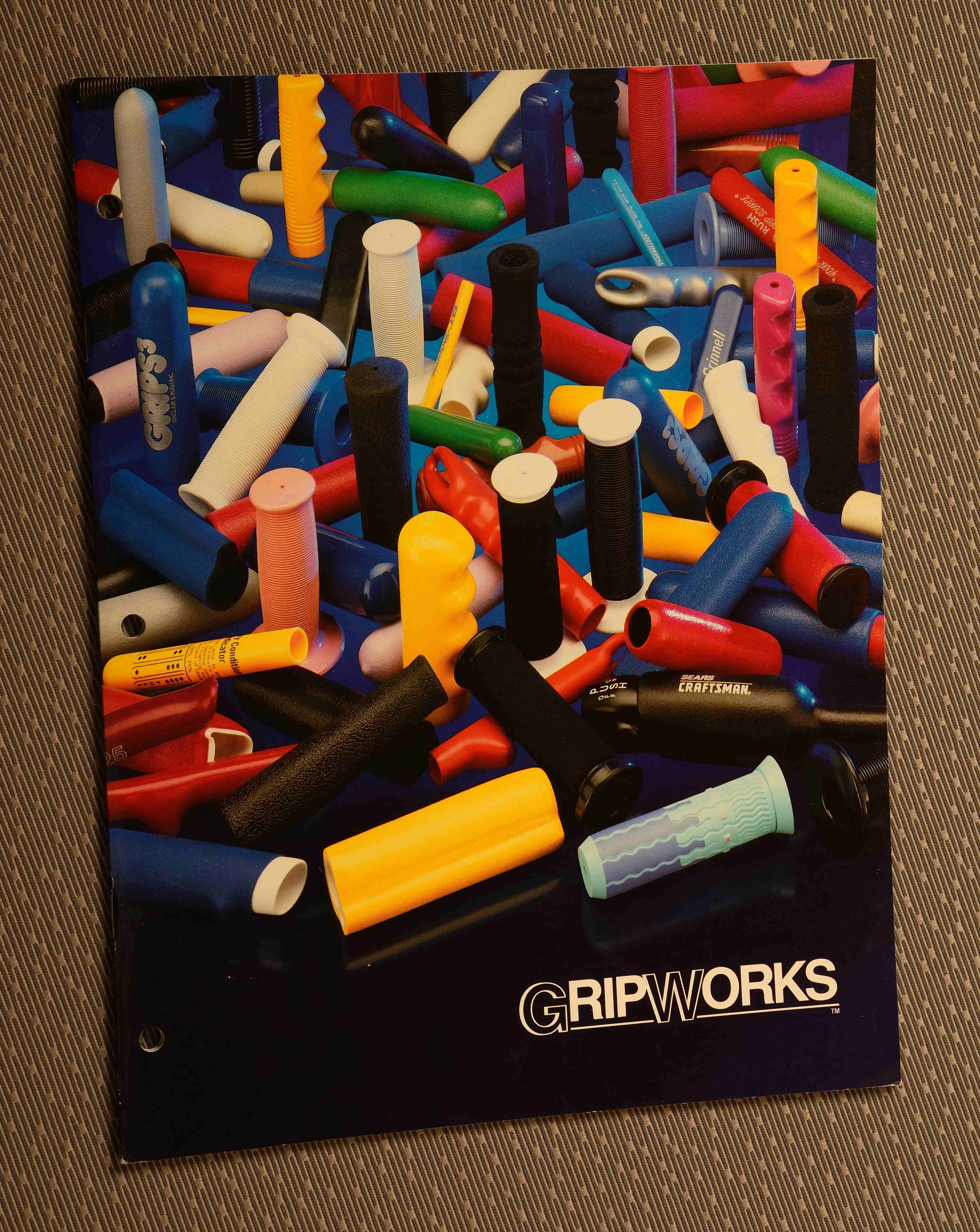

We’re a full-service professional commercial photography and video production company with the right equipment and creative crew service experience for successful image acquisition. We offer full-service studio and location video and photography, as well as editing, post-production, and licensed drone work. St Louis Video Studio can customize your productions for diverse types of media requirements, and repurposing your photography and video branding to gain more traction is one of our specialties.
We’re well-versed in all file types, media styles, and accompanying software—and we use the latest in Artificial Intelligence across our media services to speed workflows without sacrificing quality. Our private studio lighting and visual setup is ideal for small productions and interview scenes, and our studio is large enough to incorporate props to round out your set. We support every aspect of your production—from setting up a private, custom interview studio to supplying professional sound and camera operators, as well as providing the right equipment—ensuring your next video production is seamless and successful. And yes, we can fly our specialized drones indoors when the shot calls for it.
If your goal is to produce more high-quality content with less waste—without compromising on brand, consistency, or production value—an economical studio partner should feel like a force multiplier. That’s exactly how we operate.